Thank You for Booking a 30-Minute Social Surge Bot Discovery Session!
Hello and welcome!
We’re delighted that you’ve chosen to explore the capabilities of the Social Surge Bot to enhance your social media strategy. Your initiative in leveraging AI-driven insights for your social media content is a forward-thinking move towards digital excellence.
What’s Next?
-
Email Confirmation: Shortly, you’ll receive an email confirming the details of your 30-Minute Social Surge Bot Discovery Session. It’s essential to check your inbox (and spam folder, just in case) to confirm the scheduled date and time. Should there be any issues or if you haven’t received the email, please get in touch with us at Brandon@BPOnlineConsultingManagement.com.
-
Review Your Session Form: Along with the confirmation, you’ll find your Social Surge Bot Discovery Session Form. This form contains crucial details that will guide our session. Please review it carefully, and feel free to jot down any additional points or queries you’d like to cover during our session.
-
Prepare for the Discovery Session: Ensure you have received your Discovery Session Form. This will be the cornerstone of our discussion, enabling us to provide personalized strategies for enhancing your social media profiles. I’ll also prepare by reviewing your form, guaranteeing a focused and beneficial discussion.
-
Join the Discovery Session: Mark your calendar! The Zoom link for our meeting is included in the confirmation email, and you can also join via BP’s Zoom Room at the scheduled time.
Our goal is to empower your social media presence with tailored AI solutions, improving your content’s reach and engagement. We eagerly anticipate assisting you in this journey to transform your digital strategy.
Have Questions?
Should you need any assistance or have queries before your scheduled session, please don’t hesitate to reach out to us at Brandon@BPOnlineConsultingManagement.com.
We appreciate your choice to work with BP Online Consulting and Management. Together, we’ll reshape your online presence, making it more dynamic and engaging for your audience!
Best regards,
Brandon Painter, M.B.A., M.S., M.Ed.
Owner of BP Online Consulting and Management
P.S.: To reschedule your appointment, follow these simple steps:
- Access your email calendar application (like Google Calendar).
- Locate the date of your scheduled appointment.
- In the appointment details, find a “Reschedule” option or link.
- Select “Reschedule.” If required, confirm to continue to the link.
- You will be redirected to our calendar software, where you can pick a new date and time for your session.