Thank You for Your Interest in BP’s ShutterSTK Title and Description Writer!
Hello and welcome!
We’re excited that you’re looking to improve your image SEO with us. Your choice to explore the ShutterSTK Title and Description Writer shows you’re serious about making your images stand out on Shutterstock.
What’s Next?
- Check Your Email: You should have an email from us confirming your 30-Minute Discovery Session. Please check to make sure the time and date are right. If you can’t find the email, it might be in your spam folder. If something seems wrong, email us at Brandon@BPOnlineConsultingManagement.com for help.
- Look Over Your Discovery Session Form: You’ll get an email with the form you filled out. This form is important because it helps us know what you need. Before the session, go through your answers again and write down anything else you want to talk about.
- Get Ready for the Session: Make sure you’ve received and looked at your Discovery Session Form. We’ll use this to guide our talk and figure out how to best help you with your image SEO. I’ll have the form with me, and we’ll go over it together.
- Join Your Discovery Session: Remember to mark the date and time in your calendar. The Zoom link for our meeting is in the appointment confirmation email you received. You can find the Zoom link in the confirmation email we sent. You can also join the meeting through our Zoom Room directly.
We’re here to help you use AI to make better SEO strategies and enhance how your product is seen by customers. We can’t wait to start this journey with you.
Questions?
If you have any questions before the Discovery Session, just email us at Brandon@BPOnlineConsultingManagement.com.
Thanks for choosing our service. We’re ready to turn your feedback into a strategy that works for your business!
P.S.: To reschedule your appointment, follow these simple steps:
- Access your email calendar application (like Google Calendar).
- Locate the date of your scheduled appointment.
- In the appointment details, find a “Reschedule” option or link.
- Select “Reschedule.” If required, confirm to continue to the link.
- You will be redirected to our calendar software, where you can pick a new date and time for your session.